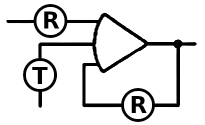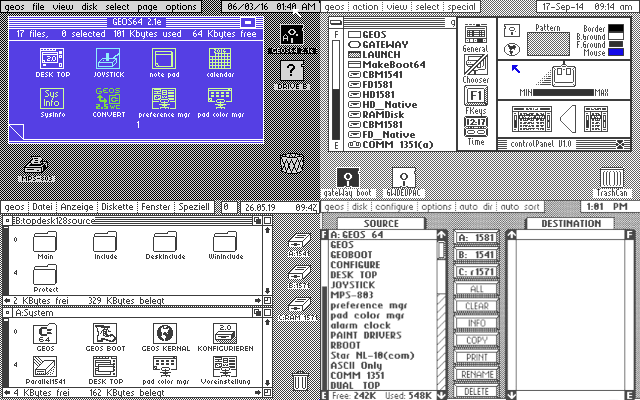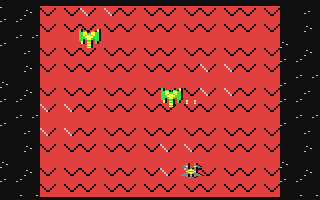Let's delve into the various alternatives available:
1. GateWay:
 GateWay GEOS desktop stands out for its compatibility with CMD devices, offering robust management and support for them. Unlike other desktop alternatives, GateWay opts for a text directory list rather than icons. However, it's worth noting that GateWay can be relatively slow and challenging to configure, particularly on less expanded systems. Additionally, its keyboard shortcuts deviate from the standard set by the BSW Desktop. Despite these drawbacks, for users heavily reliant on CMD devices seeking a graphical user interface (GUI), GateWay may be the only viable choice.
GateWay GEOS desktop stands out for its compatibility with CMD devices, offering robust management and support for them. Unlike other desktop alternatives, GateWay opts for a text directory list rather than icons. However, it's worth noting that GateWay can be relatively slow and challenging to configure, particularly on less expanded systems. Additionally, its keyboard shortcuts deviate from the standard set by the BSW Desktop. Despite these drawbacks, for users heavily reliant on CMD devices seeking a graphical user interface (GUI), GateWay may be the only viable choice.
2. GeoSHELL:
Arguably the most sophisticated and flexible desktop option available, GeoSHELL boasts extensive customization and functionality. However, sophistication comes at the cost of complexity—GeoSHELL demands a significant investment of time to master. Its command-line interface (CLI) may not appeal to all users, but for those willing to navigate its learning curve, GeoSHELL offers unparalleled versatility. Supporting all devices with GEOS device drivers, GeoSHELL particularly shines on expanded systems.
3. A DOS-Like GEOS Desktop: CLI:
Introduced by Jurgen Euckel, CLI emerges as a formidable contender in the GEOS desktop landscape. This lightweight shell program prioritizes efficiency and speed, bypassing graphical environments for streamlined operation. With seamless access to various drives and RAM expansions, including CMD's mass storage devices, CLI delivers enhanced productivity. Its compact size and efficient memory management make it a compelling choice for users craving IBM-compatible functionality and performance.
4. TopDesk GEOS Desktop:
 TopDesk presents a traditional GEOS desktop interface complete with icons, catering to users accustomed to conventional computing environments. With support for up to four drives and resizable windows, TopDesk offers a familiar user experience. However, its compatibility with CMD devices may be lacking, particularly concerning native partitions. Nevertheless, for GEOS users utilizing stock CBM equipment, TopDesk remains a solid option.
TopDesk presents a traditional GEOS desktop interface complete with icons, catering to users accustomed to conventional computing environments. With support for up to four drives and resizable windows, TopDesk offers a familiar user experience. However, its compatibility with CMD devices may be lacking, particularly concerning native partitions. Nevertheless, for GEOS users utilizing stock CBM equipment, TopDesk remains a solid option.
5. DualTop:
 Rounding out our list is DualTop, renowned for its speed and efficiency. Like GateWay, DualTop foregoes icons in favor of directory listings, prioritizing swift file operations. Easy to set up and navigate, DualTop excels in tasks such as copying and deleting files. Although some versions may lack support for CMD devices, DualTop's compatibility with GeoSHELL offers a viable workaround.
Rounding out our list is DualTop, renowned for its speed and efficiency. Like GateWay, DualTop foregoes icons in favor of directory listings, prioritizing swift file operations. Easy to set up and navigate, DualTop excels in tasks such as copying and deleting files. Although some versions may lack support for CMD devices, DualTop's compatibility with GeoSHELL offers a viable workaround.
GateWay, TopDesk, and Dualtop GEOS desktops can be downloaded from Bo Zimmerman's (old Funet.fi) archive: http://www.zimmers.net/anonftp/pub/cbm/geos/c64/index.html and later, from the Download section of the ReTRo BBS.
In conclusion, choosing the ideal GEOS desktop boils down to individual requirements and preferences. Whether prioritizing compatibility with CMD devices, versatility, or ease of use, each option offers distinct advantages tailored to diverse user needs. By carefully evaluating these alternatives, users can enhance their GEOS computing experience and unlock the full potential of their Commodore systems.