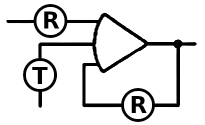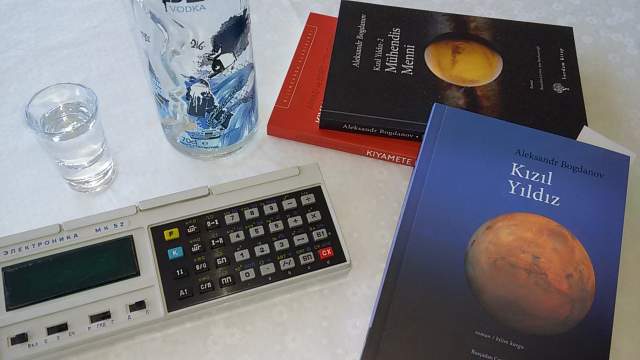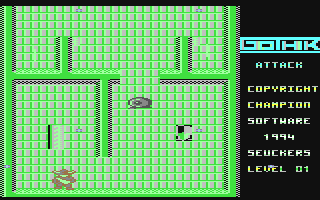Cosmonauts Alexander Volkov and Sergey Krikalev brought one with them on their flight on November 26, 1988, aboard the Soyuz TM-7 spacecraft as a backup in case the on-board computer failed. The Elektronika MK 52 calculator was capable of performing the necessary orbital calculations during docking with the MIR space station and was immune to the effects of cold and solar winds.
The necessary orbital calculations were stored in a ROM module attached to the device. Various engineering programs, including orbital calculations, that could be written for programmable calculators are available on Eddie's blog. The Elektronika MK 52 calculator also had an internal EEPROM, allowing programs to be stored and reused. The introduction of its predecessor, the first programmable calculator B3-21 in 1978, marked its entry into education and popular science in the USSR. Especially in the 1980s, its advanced models, which allowed analog input, were used for various laboratory measurements in science classes. Magazines published various programs for these machines, and space excitement was kept alive with games like moon landings.
Although not clearly visible in the picture, the screen shows a scene from a moon landing game. The developers intentionally left a bug or feature that allowed the machine to be used beyond normal operation. The aforementioned books were obtained from a stall at the 2018 "Some Books Are Siblings Fair" held at the Çankaya Contemporary Arts Center, where Russian Ambassador Andrei Karlov was assassinated. The books include Russian science fiction works such as "Red Star" and "Engineer Menni" by Alexander Bogdanov and "One Billion Years Before the End of the World" by the Strugatsky brothers.
When programmable electronic calculators first appeared in the 1970s, they were met with great interest as an alternative to more cumbersome computing options. The first was the HP 65, released in 1974. Prior to these devices and the personal computer revolution, performing complex engineering or physics calculations required access to a mainframe or minicomputer, a terminal connected to it, and reserving a time slot in advance. These time-shared computers, no matter how fast, took a long time to perform calculations because the processing power was shared among users.
At the same time, personal computers began to appear, usually as kits that required good electronics skills to assemble and were painstakingly programmed using switches on the panel. They were also expensive.
These programmable calculators, such as the Elektronika MK 52 calculator, filled an important gap during this transition, providing a portable programming solution.
The Soviets (USSR) were a bit behind but produced very robust, easily accessible, and completely public designs of their programmable calculators (B3 21, MK 52, MK 61, MK 85, etc.). For example, when you bought a machine, it came with a thick manual and a book of sample programs, as well as the circuit diagram of the machine. In addition, special sections for these devices began to appear in various Soviet popular science magazines. This widespread availability helped to create the necessary user base, which significantly satisfied the demand for personal or portable computers.
They are not difficult to use.
Below is a small example program I wrote to test the speed of this device. The explanations for the Russian keys are at the bottom.
Our goal with this short program is to perform continuous addition for 60 seconds to get an idea of the speed of the Elektronika MK 52 calculator. Note that our machine uses RPN (Reverse Polish Notation) for calculations.
The keystrokes to enter the program for the Elektronika MK 52 calculator are as follows:
[F] ПРГB↑1+B/0C/П[F] ABT
That's it!
To execute it:
1B/0C/П
To stop it:
C/П or CX
The meanings of the keys are:
[F] yellow shift key.
B↑ RPN input key.
B/0 resets the program counter.
C/П Run/Stop key.
ПРГ PRG (corresponds to the LRN key on TI calculators).
ABT returns to the calculator mode.
If we end programs with the C/П key, we don't need to reset the program counter each time.
To clear the EEPROM before saving a program to the MK 52's EEPROM, proceed as follows:
- Set the 'C 3 CЧ' switch to 'C'.
- Set the 'Д П' (D P) switch to 'П' (which means "program area").
- Turn on the calculator and press the [Cx] key.
- Addresses are 7 digits long; for example, to clear the first 32 memory locations, write 1000032.
- Press the A↑ key.
- Finally, press the ↑↓ key to erase the EEPROM.
To store a program from memory to EEPROM
- Set the C3 CЧ switch to 3.
- Press the ↑↓ key to save the program from memory to EEPROM.
- Set the C3 CЧ switch to CЧ.
One last note: Before you start programming, don't forget to reset the program counter with [B/0], enter the programming mode with [F] [ПРГ], end the program with C/П, and exit the programming mode with [F] [ABT]. These tips also apply to other Russian programmable calculators of the same era, such as the B3-21 and MK-61.
PS: This article was first published in Turkish on October 31, 2018, with the title "Elektronika MK 52 ve Rus Bilimkurgusu".