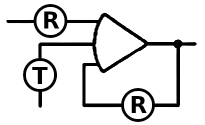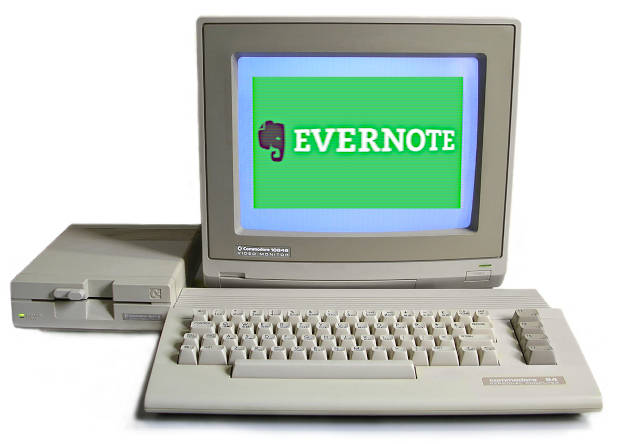Since I use Evernote to archive my notes and insights on Commodore systems, I've recently discovered a convenient way to transfer old notes stored in sequential files on Commodore floppy disks.
Here's how it works:
1. Configure Evernote's "Import Folders" feature, specifying a directory (e.g., /home/ilker/cbm/).
2. Establish a connection between the Commodore 64 and Linux using a null-modem cable with RX, TX, and GND wires.
3. Modify /etc/inittab to allow Linux access via the C64 by adding and enabling the line (init q):
S0:123:respawn:/sbin/getty -L ttyS0 1200 dumb
4. On the Commodore 64, initialize an RS-232 port as described here: [A Method to Use Commodore BASIC Programs Remotely Over RS232 .
Then log in to Linux:
100 OPEN 1,2,0,CHR$( 8 )+CHR$(0):GET#1,A$
110 print#1,chr$(10);:print#1,"USERNAME"+chr$(10);:fori=1to1000:next
120 print#1,"PASSWORD"+chr$(10):fori=1to1000:next:rem upper case PETSCII chars should be changed with ASCII equivalents
130 print#1,chr$(10);:print#1,"CD CBM"+chr$(10);:fori=1to1000:next
(This code segment is not included in the program)
(This method facilitates the seamless PETSCII Commodore text transfer directly into Evernote's digital repository.)
Commodore Text Transfer BASIC Listing
Enter the compact C64 BASIC program below, which locates sequential files on a floppy diskette, sequentially opens and executes the CAT > FILENAME command in Linux over RS232, and transfers the SEQ text file to FILENAME by converting PETSCII to ASCII. When the end of each file is reached, the program sends the CHR$(4) character to signal Linux, effectively terminating the CAT command.
When all SEQ files on the disk have been processed, the program terminates.
NixNote then synchronizes the files in the specified directory with the Evernote servers. I happily watch three decades old SEQ notes materialize in Evernote on my tablet connected to the Internet via WiFi.
That about sums it up. I also used the same Commodore text transfer program to transfer itself:
10 rem seq2enote
20 rem sequential file to evernote
30 rem
100 open1,2,0,chr$( 8 )+chr$(16):get#1,a$:rem rs232 1200bps 8n1 open
110 dimi,a$,as(255),a,s$,d,ds$,z$:z$=chr$(0)
120 gosub520:rem prepare ascii table
200 open2,8,0,"$0:*=s":d=0:ds$=""
210 get#2,a$,a$,a$,a$,a$,a$:rem dir prg-start and disk name start
215 get#2,a$:ifa$<>""thengoto215:rem skip disk name
216 get#2,a$,a$:ifa$=""goto260
220 get#2,a$,a$:rem number of blocks. we don't need this info here
230 get#2,a$
232 if(d=1)and(asc(a$+chr$(0))=34)thend=0:printds$:gosub570
234 if(d=0)and(asc(a$+chr$(0))=34)thend=1
236 if(d=1)and(asc(a$+chr$(0))<>34)thends$=ds$+a$
240 ifa$<>""thenprint"";:goto230
250 get#2,a$,a$:ifa$<>""thend=0:ds$="":goto220
260 close2
270 close1
280 end
499 end
520 fori=32to63:as(i)=i:as(65+i)=33+i:as(33+i)=65+i:next
530 as(7)=7:as(13)=10:as(19)=10:as(17)=10:as(20)=8:as(29)=32:as(64)=64
540 as(10)=13:as(127)=8:return:rem petscii to ascii table
550 rem print#1,chr$(10);
555 fori=1tolen(s$):a=as(asc(mid$(s$,i,1))):print#1,chr$(a);:next
560 print#1,chr$(10);:return
570 s$="cat > "+ds$+".txt":gosub550
575 open3,8,3,ds$+",s,r"
580 get#3,a$:ifst<>64thenprint#1,chr$(as(asc(a$+z$)));:goto580
585 print#1,chr$(4);chr$(10);
590 close3:return
700 get#1,a$:ifa$<>""thenprinta$:goto700
710 return
800 geta$:ifa$<>""thenprinta$;:print#1,chr$(as(asc(a$)));
810 get#1,a$:ifa$<>""thenprintchr$(as(asc(a$)));
815 remget#1,a$:ifa$<>""thenprintasc(a$);" ";as(asc(a$))
820 goto800
5000 rem functions list
5020 rem 520: petscii to ascii table
5030 rem 550: send s$ string in ascii
5040 rem 570: save seq file over rs232
5050 rem 700: listen input channel
5070 rem 800: simple terminal
9999 end
10000 rem ============================
10010 rem =
10020 rem = seq to evernote
10030 rem =
10040 rem = sends seq files in a disk
10050 rem = over rs232 to a linux pc
10060 rem = for further import to
10070 rem = evernote via nixnote prg.
10080 rem =
10090 rem = (c) ilker ficicilar
10100 rem = ilkerf AT geocities dot com
10110 rem = version: 20141021
10120 rem =
10130 rem ============================
Practical Steps for Transferring C64 Texts to Evernote
While the practical execution of this process under Windows remains uncertain, it may be achievable in DOS mode using x/y/z modem transfers. However, a simple null-modem cable won't work, as Windows requires RTS, DTR, and other lines.
In summary, here's how Commodore text transfer works:
1. Run seq2enote on the Commodore 64 for each disk.
2. The PETSCII SEQ text files from the floppy disks appear as ASCII .txt files in the Linux directory.
3. NixNote will then synchronize these files with the Evernote servers.
This Commodore text transfer article was originally published in http://cbm.ficicilar.name.tr/ in Turkish (Commodore SEQ Metin Dosyalarını Evernote'a RS232 ve Linux Üzerinden Göndermek) and English (Transfer SEQ Text Files in C64 to Evernote over RS232) in 2014.